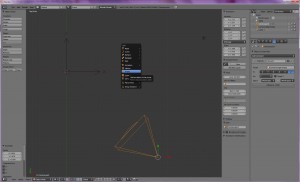Restart
By · on April 10, 2011 · CommentsBlender 2.57 is out and Blendermama restarts 🙂
Still full time mom and still little time to blog but just as enthusiastic about Blender.
A few lines to fill in the gap – over a year has passed since my last post.
First of all and most important, Blender works! I have been able to use it since the alpha version and it showed to be, well, reliable, at least for the work I’m doing – architectural visualisation. I have been saving often but no real problems appeared.
I have been working on a few small projects – small residential, a hotel contest and a.. moon colony 😛 – and Blender did not let me down. I am much more confident than I was a year before, so much that I have accepted a couple of commercial projects and it all came out well.
For me nothing beats a real world project to really learn stuff. Just experimenting around on my own is not challenging and motivating enough. Taking on a client’s project – and on a deadline – revealed issues I never encountered when just playing around in Blender on my own. Sure, taking on a project when not really sure what you are doing can cause some anxiety and late nights.. ugh. The Blender blogging community was very helpful to me and though it’s difficult to take the time, I really try to follow the blenderheads and the great tutorials out there.
I am using only the Blender internal renderer right now, as I consider it best for a good work flow and for keeping project deadlines. I got good results from it and I feel that I’m getting constantly better at it.
I have been using the new stable release for a couple of weeks now and at first glance I couldn’t see any change from the beta release except from the splash screen 🙂 I had to read the overview from Blender cookie to discover the new stuff. The solidify modifier sounds like a really great addition and a post on it on Blendermama is on the works.
I have tried to upgrade the blog a bit, with a new image and a Gallery page I soon hope to fill. Old tutorials for Blender 2.49 are still here, I will try to update them in time to 2.5 – or make new better ones.
Empty post
By · on August 4, 2010 · CommentsFor today just a Blender word of wisdom: if everything else fails, try using an “empty”!
You can make a camera target from it, adjust mapping coordinates, mirror and array and probably everything else that has eluded you in Blender 🙂
Happy blending!
Not a chair modeling tutorial
By · on August 3, 2010 · CommentsThis is not a tutorial as you might hope, as I barely have time to sit at my computer these days. So what do I do? Throw in a few screenshots with quick explanations and call it “not a tutorial” 🙂 Maybe I can develop a whole new concept this way!
Right now I have almost zero good blender format furniture items to use in future great blender architectural interior design scenes so I decided to get started on building a collection. I am very happy with the release of Blender 2.35 Beta. As a mom you can understand I have a natural need for stability and security, so beta sounds so much better than alpha. Overall I am very happy with the new face of Blender and will continue to put my faith in it. Unfortunately I had started this blog with lots of Blender 2.49 materials that I should now rewrite for 2.5 and I just have no time. I’m still figuring it out.
So here is how my finished chair model looks:
Pan and rotate view setting in Blender 2.5
By · on April 12, 2010 · CommentsWhen new in Blender 2.4x I had trouble locating the pan/rotate view setting.
Well this was the first thing I wanted to adjust when opening the new Blender 2.5 and then discovered it is not there. The new Blender is actually more flexible and you can customize about all types of input, only this particular setting has no more an easy to spot button, instead you must dig for it in a long list.
Go to the File menu and open User Preferences in a separate window. Click the input tab. I was expecting a button on the left allowing you to change MMB from pan to rotate view like in the old Blender, instead you have to look at the list on the right, first click edit at the right of the 3d view item, then expand it, expand “3d view (global)” and check shift for 3d.rotate and uncheck it for 3d.move.
Finally you must save the new setting by pressing “save as default” in the bottom window header. Remember that this saves not only the settings but all you have at that moment in your blender, like window configuration, geometry etc, so take care to make this change right after opening a new file or else clean up your file and arrange it as wished. This is also why you must open UserPreferences in a separate window.
I think they should restore this setting to a most visible place. On the other hand it’s nice to see such a customizable interface. I’m not a really picky user and I really didn’t find anything else I needed to change beside the pan/rotate thing but it’s nice to know it’s there.
Blendermama goes 2.5
By · on · CommentsThere has been a considerable posting gap on Blendermama. There were several reasons for the temporary blackout, for one my computer died on me and now I have a new and nicer one – I mean it works better only it has some terrible blue lights that make the space under my desk look like some crazy disco. Then me and my family are looking for a new place to live and it’s taking its toll on our energy and time. And my daughter is one year and a half and runs around a lot more.
But what upset Blendermama most was my unwillingness to go on with Blender 2.49 with the new shiny one “almost usable” at hand – I just couldn’t decide what to do next. If I had to really work – like for real life projects – I think I would have stuck with the old version until the 2.5 beta is out. But it looks as if I will be in mom-at-home land for some months still so I finally decided to make the switch. After much consideration and trying to figure out technical pros and cons I decided that…well, 2.5 SEEMS to work and, really, it looks so cool!!! 😛
I apologize to those who still work with the old and stable version that I won’t be posting anymore on 2.49 and I still think that new users should be cautious when choosing Blender 2.5 alpha if they need it for real work. All my old posts and tutorials will remain on the blog and I hope that for a while they will continue to be of some help.
So I’m back not really to zero but feel like I took some steps back as I am poking at the glossy but less familiar interface…
And guess what bugged me on my very first encounter with 2.5? the same problem I had with the old Blender, that is the “pan/rotate view” setting for the MMB! So this will be my first topic on the new Blendermama 2.5 series.