Precise distribution of trees using particles
BySince I started using 3d trees in my work it also became clear I must use instances as much as possible and for large numbers distribute them using the particle system. I have already written about distributing objects using particles and I think settings in that post still apply to the current Blender version (v. 2.65). This method can be applied to areas of random growing vegetation. You can take this one step further by placing the trees in a precise pattern, something I often use in architectural renderings, for trees in parking lots or rows along a road, but still keeping the random scale and rotation features that come with particles and improve the repetition issues.
Shown above in my “wavy road” test scene, I just wanted one row of trees aligned to the side of the path. I used the same distributing mesh with a second particle system to add some tree grates. Either object or group distribution can be used.
The idea is to use the “verts” setting in the Emitter panel of the particle system, with “random” unchecked. This means the distributed objects will be placed only on the vertices of the emitter mesh (aligned with the object origin exactly on the vertex and the x axis pointing up). So you’ll be able to place the trees exactly where you want them by adjusting the emitter’s vertices.
There are a couple more things to getting this right:
1. the number of particles must match the number of vertices in the emitter, or else you get missing trees – or worse, several trees overlaid (and like me puzzle about the tree density and long render time). The number of vertices in a mesh is displayed in the Info header bar at the top of the standard Blender layout.
2. the emitter mesh has to have faces not just vertices. This statement might be a bit unclear, but at first I thought I could just extrude a vertex along a path, or just place unconnected vertices where I needed them, but this doesen’t work, as the vertices normals start pointing in unexpected ways when there are no faces between them. You need them all pointing up as your tree should grow so your row of vertices must have faces, mine is a row of elongated triangles. If you are making two parallel rows, you can make your mesh from rectangles, or for a parking lot a larger grid mesh. It makes no difference as long as you uncheck “emitter” in the render panel of the particles tab. Also check normals in the the properties shelf (N) Mesh Display panel to see where your normals are pointing.
Some work examples of this:
The only issue left is finding that elusive perfect tree 🙂
Have a nice Blender day, hope this was useful!

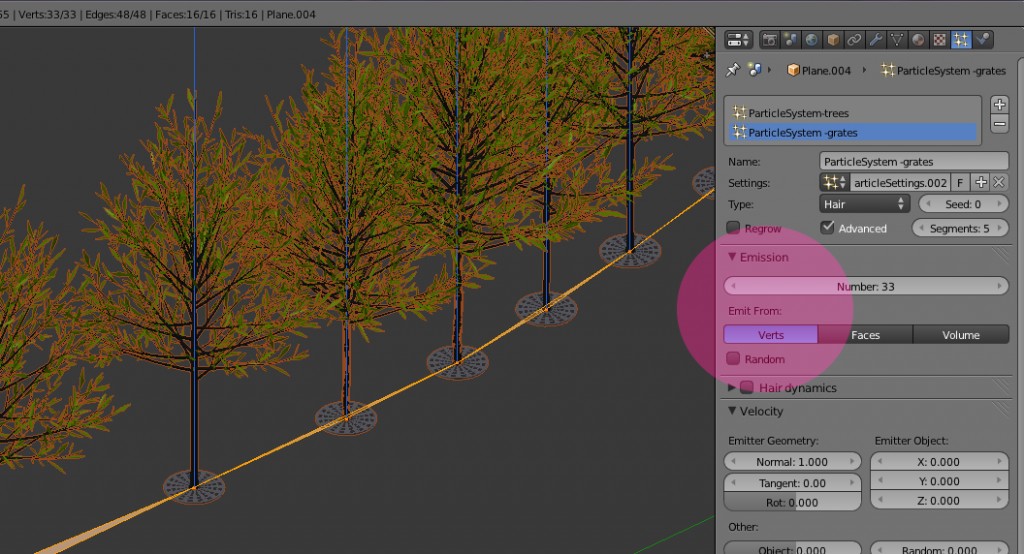
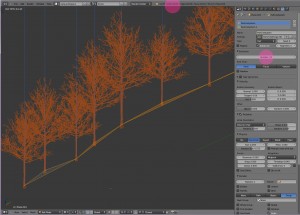
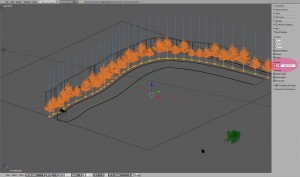
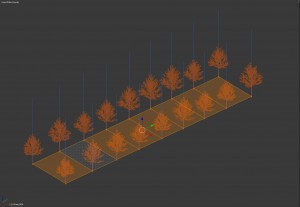




Pingback: Precise distribution of trees using particles for architecture | Blender 3D Architect()
Pingback: Menongue International Rowing Centre : AZVAvisuals()