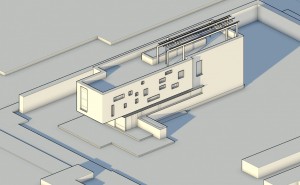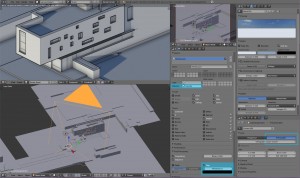Line drawing in Blender
ByToday I just felt like doing something else and the last scene I blended seemed suitable for an orthographic edge render.
So I set my camera on orthographic, a clay material in the render layers tab and checked the edge setting on its default value:
I used a sun and also edited a bit the contrast in Gimp at the end.
But when I get back to work later I plan something a bit more tricky. I liked the result in this Architectural Graphics blog tutorial, and I want to see if I can recreate a bit of the look with Blender. I think it would be easy to follow the tutorial (made for Sketchup + Photoshop) using Blender and Gimp but I think I’ll take the challenge and try it all inside Blender, with the Compositor. It may not come out as well as if I did it in Gimp, mainly because I’m not all that skilled with the compositor.
I’ll not try an exact replica of the tutorial but I think I have to have the long guides that give the hand drawn look and I’ll see how I manage the x-ray part, that one seems the most difficult, maybe with some transparency + wires material, only wires don’t render just edges and I don’t want to edit the model too much for this test.
A very useful tool for architects will be added to Blender in a future release (though I’m not sure when exactly), the Freestyle renderer of nice line drawings. I might give it a try even now with the graphicall build but first I’ll try to do it the “official way”. This and the new B-mesh (that is coming really soon!) will open new possibilities for this kind of architectural graphic work in Blender.
-
Carrozza
-
Oana
-
Maria Beavers