Cycles wood floor
ByI said I would make a separate post for the floor material, this is how it turned out after some more nodes knitting.
I used a Cgtextures wood tileable image and I made an improved bmp image from it in Gimp (though the original may be used as well, but I thought I would accentuate the parallel groves a bit. I don’t have a paid account there so the map is not very high res and this shows a bit… I also just realised the scaling in the UV mapping is a bit large, I’ll fix it next round.
Then I knitted and knitted….
I found the RGB node can help adjust the color and intensity of the texture; I also added a glossy node with the texture plugged into the roughness, the effect is visible on the right side of the image.
Right now the nodes window looks clearer to me than the materials panel but I made a screenshot of that too:
I also knitted a lot on the glass material with no success… except some psichedelic artifacts that looked interesting but not useful, I did not get far. If I get some reflection in, the glass starts to look milky, looses transparency. I’ll try some more next time, for now I took the glass out. I also put a blue background and tested taking it out in Gimp with color selection and pasting the background in there. It’s a bit choppy as it is only a test, but doable.

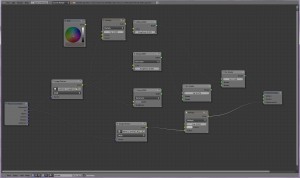



Pingback: Finished project – Cycles interior :: Blender Mama()