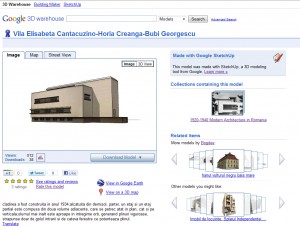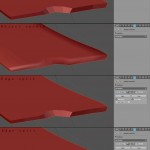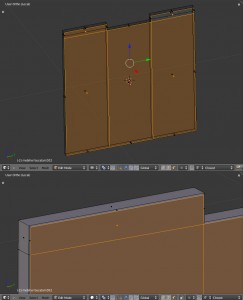Archive for Modeling
Importing architectural models from Google model warehouse
Posted by: | CommentsIt’s funny how I sometimes start doing something that gets me somewhere totally different. I was looking for online reference for a project – I plan to model a building from Bucharest from the 30’s – and was expecting to find scans from architectural school books when google brought up a 3d warehouse model of that building, .
Completed project – kitchen
Posted by: | CommentsHere it is, rendered with Blender Internal, mostly modelled by me. Apples are from Blogoscopia, books from Archibase.
Kitchen interior – practice render from photograph. Source: Dwell magazine & remodelista.
Apply transformations & modifiers
Posted by: | CommentsQuick post about a small annoying and important aspect in Blender modelling.
I thought boolean modifiers don’t really work because some tests I had made gave wacky results. Actually I forgot to Apply Scale and Apply Rotation in object mode on the geometry before using the modifier. I’m not sure Apply Location is needed.
Other stuff I check before using modifiers are removing doubles and recalculating normals in edit mode (all faces selected).
With all these properly set, I can punch a hole! Not a very tidy one but here it is:
So now I’m ready to try booleans some more – seems they are not so bad after all. Just have to test them on more complex objects and keep an eye on those triangle faces that don’t look so good in a mesh.
The above applies to other modifiers too – like solidify and bevel.
Happy blending!
Edge split modifier
Posted by: | CommentsWow I finally figured out what the edge split modifier actually does, though I have been using it for some time 🙂
And this is a bit stupid because it does what it says it does: it splits, separating faces and duplicating vertices. The use I had found for it (spotted in a tutorial) was applying smoothness to a complex object while keeping some sharp edges. The smooth and flat functions (in mesh tools) are rather crude. In edit mode you can apply smoothness to just sets of selected faces but there are objects you won’t be able to pull off like this.
One example is this extruded weird shape:
Bevel with inset extrude
Posted by: | CommentsCurrently there are some problems with the bevel tool in Blender, though I think it will be addressed soon. There is a bevel modifier which is OK but applies bevel to the whole object and another bevel function on the menu brought up by pressing W key. The latter works on selected edges but I can’t get it to make a clean uniform bevel, no idea why.
I managed instead to make a simple nice uniform bevel on a piece of furniture using the inset extrude tool I found last week, so I mention it here for anyone in need of a workaround until bevel is fixed.
I used the tool on the selected faces, then moved the result outward.