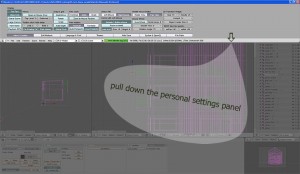Archive for Blender stuff
Quick Blender start-up
Posted by: | CommentsIn the following posts I will try to make a concise and personal presentation of the Blender basics – like interface and object manipulation – for those who are willing to go clicking around on their own with just a little help. On the Blender site there is a detailed official user manual. I don’t think it needs to be duplicated here, so if you need more details to go on I recommend going there.
First blog feedback
Posted by: | CommentsI have received some feedback for my first posts and I was asked what level of detail my articles will go into, whether I am addressing advanced Blender users, beginner Blender users or would be Blender users with some 3d skills… Well I first thought people would not be interested to read here about general Blender basics (eg. the interface) that are already covered in the official manual and other sources but would look for detailed info, specific to architectural work. After talking to a friend who is an architect + 3d artist but has never used Blender and doesn’t have much time to search around for all the basic information, I am considering putting in some articles as a “Blender start-up” series. Read More→
Personal settings hidden panel
Posted by: | CommentsA post about the “personal settings panel” could sound boring but in Blender this panel is like the hidden drawer of a Chinese box. It was in the manual but until I got to that chapter I was convinced there is no way to change the default panning mode from shift+MMB to plain middle mouse button, and it annoyed me as I pan a lot. For all those trying to get around on their own by just clicking around and not reading the manual, here it is:
Grab with the mouse the bottom of the main Blender menu bar located at the top and pull it down: the secret panel is revealed! the MMB options are under the “view & controls” tab. You’ll find several other settings to try out.
You will probably want to save the new settings: File->Save default settings . Caution: this saves not only the general settings but everything in your Blender at that time, including geometry, windows and open toolboxes, so for a clean “new” file you should arrange things the way you like, keeping the initial blender cube or not, then save the settings.
Clicking around
Posted by: | CommentsThe first time I installed Blender on my computer some 5-6 years ago. And I opened it. And I clicked around a few times. And I closed it. I was not ready for Blender yet.
A few years later I installed it again and yet again I opened it. This time something clicked – besides the mouse – so I looked around for some documentation and I got so far as to press the render button for a very simple model. But things were not quite in place yet because every time I tried to do something “fast” – as real life work demands – I got stuck on some basic task and got mad and went back to familiar software.
The third time seems the lucky one, now I have time to try everything patiently, I am going through all the chapters one at a time, and at present I’m somewhere in the middle, maybe at 48,7% mission completed!
So I am able to share some stuff I’m good at and some things that still puzzle me.