Personal settings hidden panel
ByA post about the “personal settings panel” could sound boring but in Blender this panel is like the hidden drawer of a Chinese box. It was in the manual but until I got to that chapter I was convinced there is no way to change the default panning mode from shift+MMB to plain middle mouse button, and it annoyed me as I pan a lot. For all those trying to get around on their own by just clicking around and not reading the manual, here it is:
Grab with the mouse the bottom of the main Blender menu bar located at the top and pull it down: the secret panel is revealed! the MMB options are under the “view & controls” tab. You’ll find several other settings to try out.
You will probably want to save the new settings: File->Save default settings . Caution: this saves not only the general settings but everything in your Blender at that time, including geometry, windows and open toolboxes, so for a clean “new” file you should arrange things the way you like, keeping the initial blender cube or not, then save the settings.
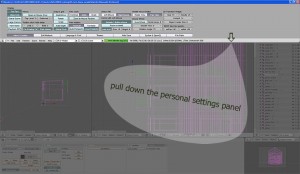


Pingback: Handling geometry and basic modelling in Blender 2.49 :: Blender Mama()
Pingback: Pan and rotate view setting in Blender 2.5 :: Blender Mama()