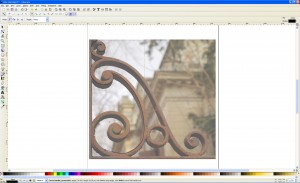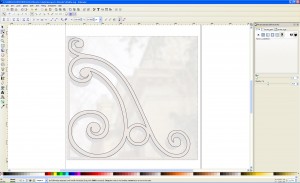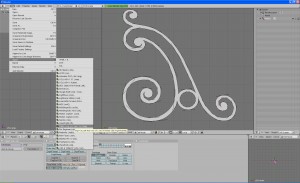Inkscape shapes imported to Blender
ByA new improved version of Inkscape has been recently released. Inkscape is an excellent open source vector illustrating software and I wanted to see if it can be used to symplify work on the graphic details some architectural projects require. For those accustomed to vector illustration applications this might be an easier way to draw an intricate shape than editing it directly in Blender. It is for me as I’m not so good with curves in Blender yet (but working on it!)
My example is a small cast iron flourish from an old iron gate. I prepared my photograph in Gimp first, correcting the perspective a bit so I could draw directly over it, imported it in Inkscape and quickly sketched the detail using the Bezier curves tool. The svg. format Inkscape uses is then perfectly imported in Blender as curves. I then converted the curves to mesh and extruded them, it worked really nice.