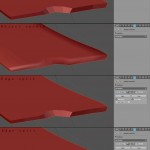Edge split modifier
ByWow I finally figured out what the edge split modifier actually does, though I have been using it for some time 🙂
And this is a bit stupid because it does what it says it does: it splits, separating faces and duplicating vertices. The use I had found for it (spotted in a tutorial) was applying smoothness to a complex object while keeping some sharp edges. The smooth and flat functions (in mesh tools) are rather crude. In edit mode you can apply smoothness to just sets of selected faces but there are objects you won’t be able to pull off like this.
One example is this extruded weird shape:
The edge split modifier allows you to select where you want your mesh to appear sharp. I apply “smooth” first in object mode to the whole object, then Split Edge will break edges according to the angle setting. The thing to remember is, applying the modifier will break the mesh, duplicating vertices. It might not be such a big problem but I would rather keep the modifier and the mesh intact.
What is that thing? A big dining table made from a raw slab of wood.