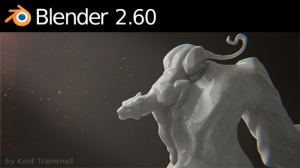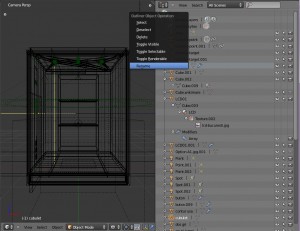Blender 2.6 is here
ByIt’s a bit strange, as the Blender 2.6 release came out, few visible changes are to be noticed, and I think that was a bit disappointing for those who thought this was the much expected B-mesh and Cycles release. Actually these great new features will be added in the December 2.61 release. I think the major feature in this release is the Chinese interface, as suggested by the cool splash image 🙂
Actually Blender 2.6 is a “fine tuning” release that tries to fix and finish all the new stuff that has been tested in the 2.5 series. New features are more difficult to spot but I have read the release notes and have found a couple of things that interested me.
Now you can rename objects by right clicking them in the Outliner window, a feature I did hope for.
Projects can get messy and large and I do have a habit of renaming things, using the outliner is very convenient. By reading the release notes I also discovered something that was available before but I didn’t think of looking for it. If you work with groups you can use the outliner to toggle visibility or renderability on them, just select groups in the drop down menu in the Outliner header.
The Solidify modifier can now use vertex groups to make variations in thickness – not sure if I can find some real use for this but I just learned recently about vertex groups so I was pleased 🙂 There are also some new modifiers that do interesting stuff with vertex groups.
The grease pencil has some improvements and there is also an addon that helps you scatter objects in a scene using the grease pencil, have to remember to test that.
Even if it’s not something I will use much on buildings I liked the Quick Effects in the Object menu:
And, yes, I tried the explode also but it’s too sad to post.
So, waiting for December and Santa to bring new toys 🙂