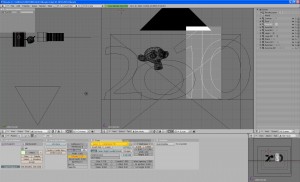New year and new articles
ByHappy New Year 2010 to all!
It’s been a good start for Blender Mama as I posted a couple of articles on Blendernation and I got some great feedback and a lot of traffic!
Rested and motivated by nice blog comments I am now ready to continue with some new posts. I am already working on a beginners tutorial that was in fact a special request from friends who know about 3d but never tried Blender so I am putting extra care in doing this. I know there are several good beginners tutorials out there so I am trying a personal angle and will focus on stuff I believe architects would be interested in.
I will then write a bit about lights and rendering, especially about the Blender internal renderer and the use of ambient occlusion. I also tested V-ray with Blender a bit and have some fresh impressions to share but I want to set a small interior scene as an example first.
As my twirly sphere tutorial was a success – and fun to make – I will look for some other interesting modelling subjects.
Last week I was thinking video tutorials are so popular (and maybe easier to make) and I was planning to try it out. Then I received a couple of comments from people who were happy about my tutorials not being video so now I’m uncertain what to do. I sometimes like just sitting back and watching a video but it’s more difficult to find a specific bit of information in a video or just browse quickly and see if you are interested in it. I will keep writing and making screenshots for now and I would be glad to hear your opinion on this. Please comment and tell me what your preference is.
…And if you need to introduce some 3d letters in your architectural project, maybe in a storefront design, add “text” from the add menu (spacebar) and edit the text properties in the Editing panels of the Buttons Window (F9). Switch to edit mode and change your text directly in the 3d window, load a font (from the windows font folder for instance) and add thickness in the curve and surface panel by setting a value in the Extrude field. To make different letter sizes I made each number a separate object, I don’t think you can edit differently each character in the same text object.
-
PN2
-
Casper
-
Nixon
-
Oana