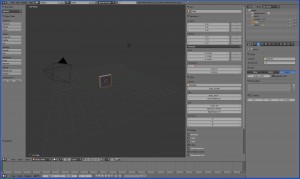Imperial units in Blender 2.5
ByI had a discussion going on a previous post about the lack of imperial units input in Blender 2.49. Thanks to Roofoo for bringing up the point and Toweyed for suggesting a workaround.
I’m sorry to say I had no idea and it took me a whole week to discover this has been addressed in Blender 2.5 and you will be able to enter feet inches and the small bothersome fractions as soon as the new Blender is out!
The display in the input fields looks a bit tricky: after you enter something like 1’1″1/4″ (took me a bit to figure how to write this 🙂 ) , the field will display it like this 1.104′
I’m not a good judge for how well this works as I am a metric system user (and sooo happy about it 🙂 ) so please if you are an Imperial units user please take a look and give your feedback!
Until 2.5 is here I’m surprised I could not find any python script solving this problem in 2.49, some use of the grid in View properties or an external converter seem to be the existing options.
I wish I knew when the new Blender will be ready… it gets a bit frustrating working with the “old” version after getting a flavour of the “new” one 🙂 I would also start working on 2.5 tutorials if I were sure the release is really near, as it is I have too little time to dedicate to this blog as to address both versions.
-
roofoo