Black faces error from camera clipping
ByI tripped over a nasty messy stuff on this new project I’m working on. I’m setting up an aerial view of an urban proposal and have some simple geometry with lots of instancing.
Here is a simplified wire of the scene:
First test render looked like shown above and took me over a precious hour to figure out what’s wrong. First I checked the geometry, and there seemed to be no overlapping faces. Then I erased some of it and modeled it again. Then I checked the sun and the AO. Next on the suspect line were the mirrors and arrays, thought maybe some unexpected merging had occurred. As in Murphy’s laws, the right reason came to me last, and it was the camera clipping setting. The camera is positioned at a distance of about 700m (= 700 blender units) from the scene and first I had changed the end clipping at 1000 to get it all in. To get rid of the ugly stuff I changed the near clipping from the default 0.1 to 1, then it cleared up!
I don’t know if this is a bug or maybe is there an underlying explanation that I don’t understand*. I myself felt really bugged by wasting a lot of time, but there was a bright side to it too, a new addition to the bug part of my “how to” blog section 🙂
*Check explanation in comments section, by reader Sparraza! So now that’s clear, I will move the near clipping plane closer to my scene.

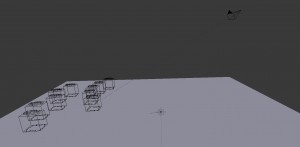



Pingback: Blender Problema inexplicable con blender()