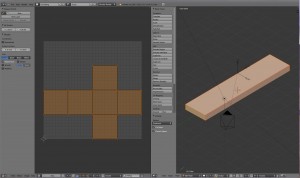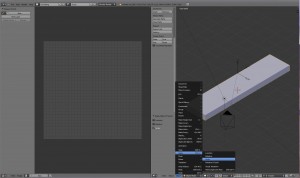Blender troubleshooter nr.1 – apply scale
ByI wrote about this before but I keep forgetting about it and get to bang my head on a wall until I remember: Got to apply scale!!! So I’ll put it up into the “how to” section, fixes chapter.
A lot of Blender functions take original scale into account and any blender mesh that has been scaled in object mode retains his original scale until “apply scale” is selected in the object menu:
Here is an example of inexact result I got when trying to unwrap a scaled cube. I wanted to get all faces in correct ratio in the uv window (btw, best to use “conformal” in the unwrap menu for this kind of job) but all I got was an unwrapped cube because the unwrapping used the initial scale of the object, a cube.
Other functions that get upset by this are displaying correct edge length and all modifiers, like solidify, array, bevel. It also applies to using bevel on curves. If you are trying one of these and get weird results most probable it’s a scaled object. Other things that can change results of the modifiers are rotation not applied, or bad normals. The later it’s fixed in edit mode, all faces selected -> mesh tools -> normals -> recalculate
And I will soon make a “how to” post about UV unwrapping. With Cycles not supporting generated mapping I was forced to unwrap some stupid things like orthogonal walls so I got better at it…
-
Vlad