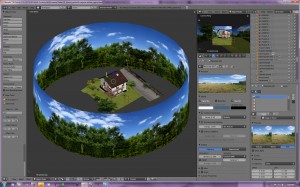Archive for Lights
Currently blending – summer thoughts
Posted by: | CommentsWe”ll be off to a one week seaside vacation on Monday so I don’t feel like starting a brand new blend. Instead – after looking at tons of pictures of seaside resorts in search of accommodation – I thought of reviving and revamping an older test of a simple house with a swimming pool:
Right now the image is a bit flat, textures are almost invisible and there is not much detail to it but i think it offers a nice blank canvas.
Completed project – kitchen
Posted by: | CommentsHere it is, rendered with Blender Internal, mostly modelled by me. Apples are from Blogoscopia, books from Archibase.
Kitchen interior – practice render from photograph. Source: Dwell magazine & remodelista.
Currently blending… (BI interior light setup)
Posted by: | CommentsI reluctantly gave up the fun Cycles testing and went back to the official release. However, my spirits went up again soon as I started to put together the main elements of my interior scene and the first lighting setup gave a promising result:
Easy outdoor lighting for an architectural render
Posted by: | CommentsI love the Internal Blender renderer more each day.
For the architectural exterior rendering I’m working on (see previous post) I am trying to keep it as simple as possible but hoping it will look like global illumination. In my first tests I used just a Sun lamp with raytraced shadows and the trick is done with the world panel settings, AO set on multiply and Environment lighting with sky texture which casts into the scene the colors from my background photo (that’s an actual photograph of the project building site). Last time I fiddled with the settingsI reached this conclusion:
Currently blending…
Posted by: | CommentsOn and off I have been working on a friend’s project. Luckily he wasn’t in much of a hurry…
It’s a small family house to be built near Bucharest.
I’d rather model any project myself but this model was already built in cad and transferred to max, so I used a 3ds max export – just to see how can I use an imported model. It opened wery well in Blender, keeping object names. If correct settings are set when importing in max from autocad, you can have objects derived from layers, using the layer’s names. No errors appeared on the meshes, so I was set to go with a blank canvas.
This project was really useful to me. Not bothered with modelling, I could directly test various light setups and this is the one that seemed to work best: